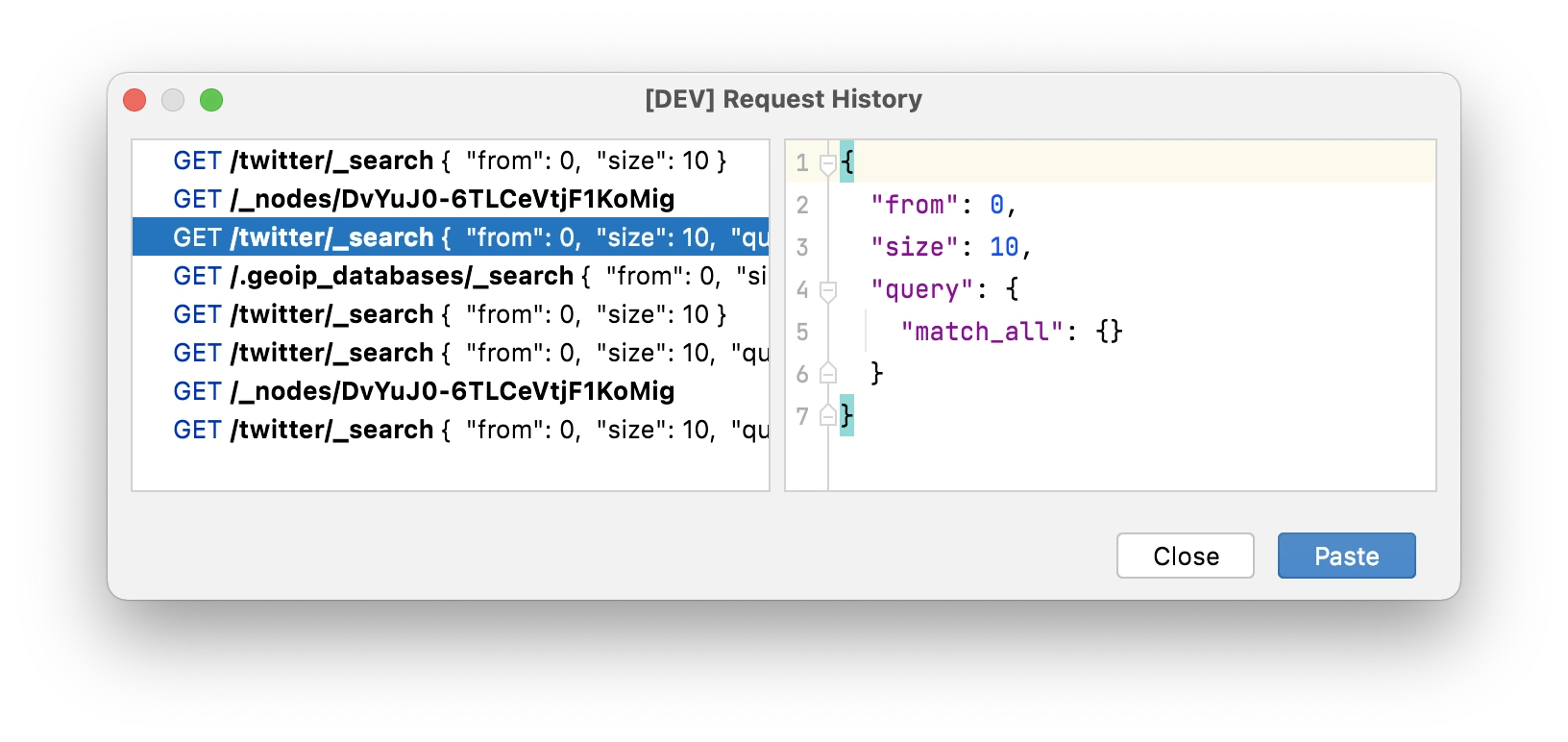Requests History
Elasticsearch Plugin stores history of all requests that you have run.
To open the Requests History dialog, click 
In the Requests History dialog, you can perform the following operations:
To filter information, start typing your search query.
To paste the request from the Requests History dialog to the console, double-click the request in the left pane of the dialog.