Favorites
On this page
You can save your favorite requests and use them when you need.
Add request to favorites
To open Add to Favorites dialog click 
In the Add to Favorites dialog, customize the following options:
- Name: Label for your request.
- Group: You can group requests if necessary.
- Level: Either share or not share favorite requests between projects.
- Connection: The favorite request will be available for the specified connection or any connection.
- Perform request after opening: The request will be executed automatically after opening.
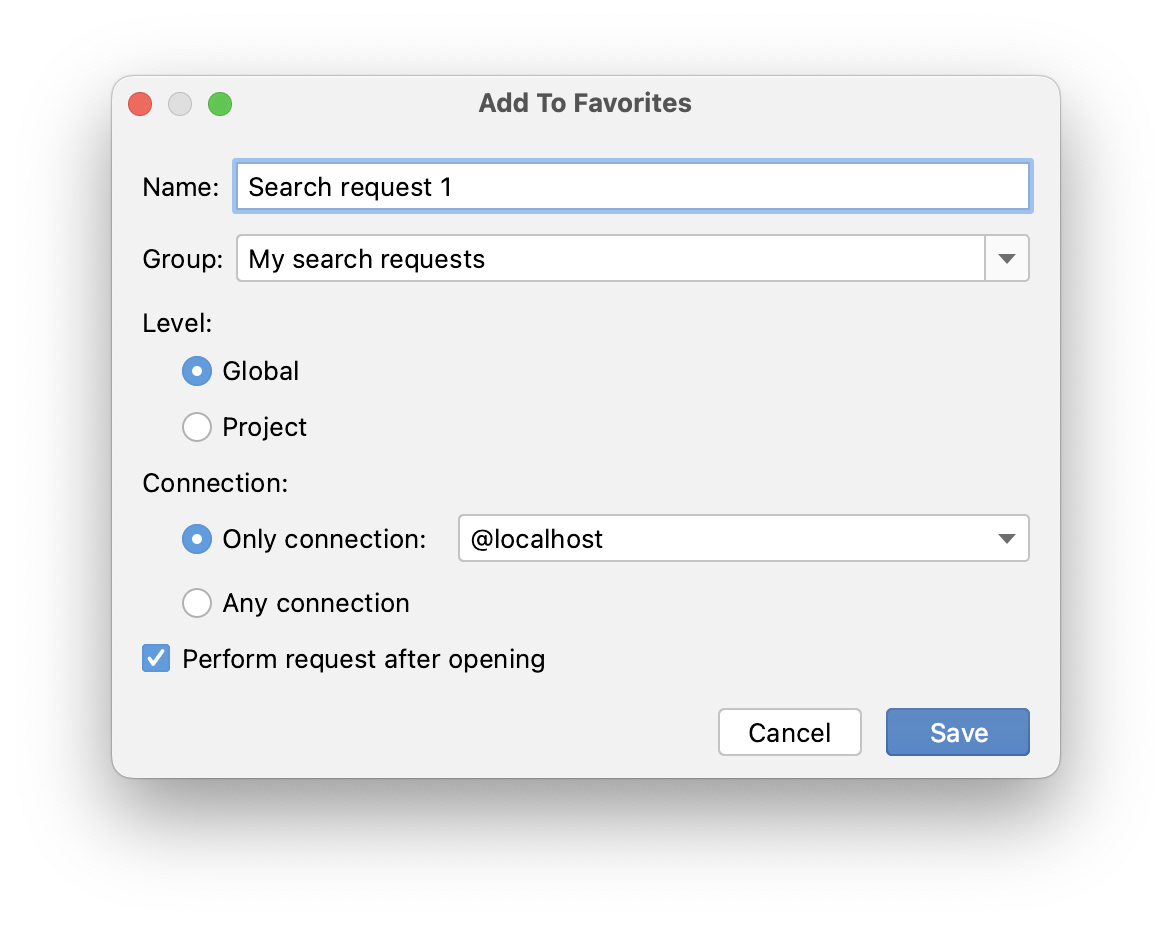
Favorites
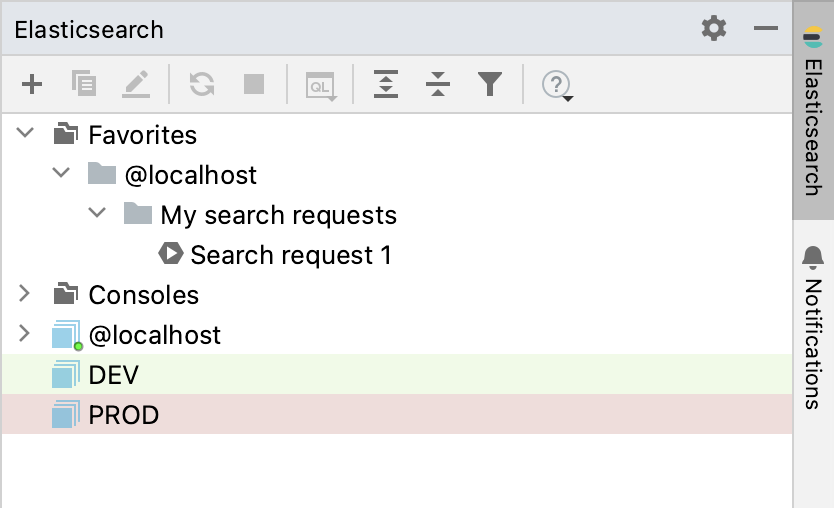
To open favorite request, double-click it in the Elasticsearch tool window.